In today’s fast-moving tech world, the combination of artificial intelligence and coding is a total game-changer. Imagine coding faster, making fewer mistakes, and letting your creativity run wild. That’s exactly what AI tools can do for you. Whether you’re an experienced developer or just curious to explore new tools, these AI solutions can seriously level up your workflow.
The best part? You don’t have to spend a dime to access them. We’ve rounded up 10 free AI tools that will change the way you code. From GitHub Copilot’s smart suggestions to Snyk’s powerful security checks, these tools can help you improve performance, collaborate better, and keep your projects secure.
In this article, you’ll discover how these tools can enhance your projects and simplify your workflow, with real-world examples along the way. Ready to see what’s possible ? Let’s dive in!
How AI is changing the way you code
Coding is evolving fast. AI isn’t just a buzzword anymore, it’s becoming part of your daily workflow, like your favorite shortcuts and debugging tools. Imagine having an extra set of hands (or a really smart assistant) that handles the boring stuff while you focus on what you love: building things, solving problems, and making cool projects come to life.
AI tools aren’t here to replace you; they’re here to make your life easier. You’ll spend less time fixing bugs and more time doing the things that got you into coding in the first place.
Why AI tools can actually make a difference
Let’s get real,some tools out there promise the moon and barely deliver. But AI for developers ? That’s a game-changer. Here’s what it can actually do for you:
- Cut down on repetitive tasks – Debugging, syntax checks, and code reviews become quick and painless.
- Help you spot problems early – Avoid costly mistakes before they cause headaches.
- Make your workflow smoother – Less context switching, more time for deep work.
1. GitHub Copilot: Your AI Pair Programmer

What it does:
GitHub Copilot is like having a coding buddy who never sleeps. It suggests entire lines of code, functions, and even whole blocks based on your comments or existing code.
Why it’s awesome:
- Works in real-time.
- Supports multiple programming languages.
- Learns from your coding style.
Pro tip: Use it to generate boilerplate code or explore new libraries. It’s a lifesaver for repetitive tasks.
Developers worldwide have shared glowing testimonials about their experiences with GitHub Copilot. For instance, a freelance programmer reported that using Copilot reduced their coding time by nearly 30%, enabling them to take on more projects and improve their income potential. Another success story comes from a software engineering team at a startup, where Copilot was instrumental in accelerating their development cycle, allowing them to bring products to market faster than anticipated.
These real-world examples underscore the transformative impact of AI tools like GitHub Copilot, not just in terms of productivity but also in fostering innovation and creativity among developers. It’s clear that adopting AI in software development is not just a trend but a catalyst for unlocking new potentials and achieving greater heights.
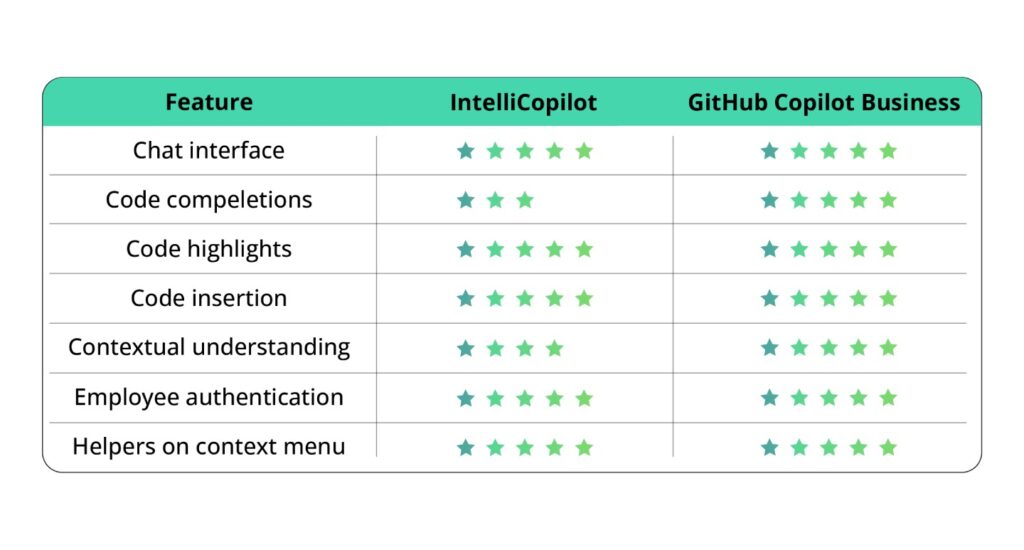
Image by intellias
2. Tabnine: Code Completion on Steroids
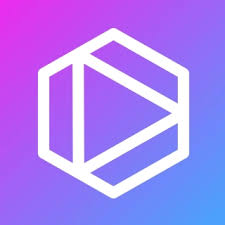
What it does:
Among the 10 free AI tools for developers, Tabnine stands out with its advanced predictive capabilities powered by machine learning. This tool serves as a powerful assistant for developers, predicting code completions with remarkable accuracy. By analyzing millions of lines of code, Tabnine learns patterns and suggests contextually relevant code snippets. This capability not only speeds up the coding process but also reduces the cognitive load on developers, allowing them to focus on higher-level logic and problem-solving tasks.
Why it’s awesome:
- Works offline.
- Integrates with popular IDEs like VS Code and PyCharm.
- Suggests code snippets based on context.
Pro tip: Perfect for speeding up your workflow, especially when you’re working on tight deadlines.
Another compelling aspect of Tabnine is its seamless integration with popular Integrated Development Environments (IDEs) such as Visual Studio Code, IntelliJ IDEA, and Sublime Text. This compatibility means that developers can harness the power of AI within their familiar coding environments without any disruption. By embedding itself into the development process, Tabnine becomes an unobtrusive yet invaluable partner in the journey of software creation. Its ease of use and adaptability make it an essential tool for both seasoned professionals and computer science students looking to enhance their productivity and coding proficiency.
By integrating machine learning tools like Tabnine into your development arsenal, you’re not just enhancing your coding efficiency—you’re embracing a new era of intelligent programming. Whether you’re working alone or within a team, Tabnine empowers you to achieve more with less effort, making it an indispensable ally in the world of software development. Don’t let the opportunity pass you by; explore Tabnine today and unlock the full potential of your coding endeavors.
Review on Tabnine Charan Vignesh N.
Overall: Probably my most favourite code completion tool everPros: I am really amazed by how well it provides the anticipated code. Sometimes it suprises me especially during DSA practice, it identifies the problem including the time and space complexity limits and gives code accordingly
Cons: Sometimes it will take a while to trigger and at times I need to manually trigger it
3. DeepCode: Your Code’s Guardian Angel
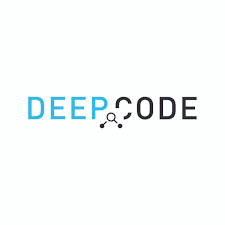
What it does:
DeepCode scans your code for bugs, vulnerabilities, and performance issues. It’s like having a security expert looking over your shoulder. This tool uses advanced machine learning algorithms to understand code context and patterns, providing developers with actionable insights to enhance their software’s reliability and security.
Why it’s awesome:
- Detects issues early.
- Provides actionable fixes.
- Supports multiple languages, including Java, Python, and JavaScript.
Pro tip: Use it to clean up legacy code or ensure your new projects are rock-solid.
The impact of DeepCode’s rigorous analysis is evident in real-world applications. For instance, a team working on an open-source project discovered multiple critical vulnerabilities through DeepCode’s comprehensive review process. These issues, if left unaddressed, could have exposed users to significant security threats.
In a world where software complexity is ever-increasing, tools like DeepCode offer a much-needed safety net for developers striving to deliver impeccable code. By seamlessly integrating into existing workflows, it empowers developers to focus on crafting innovative solutions without being bogged down by potential pitfalls lurking in their code.
4. Repl.it: Code Anywhere, Anytime
What it does:
Repl.it stands as a beacon of innovation in the realm of collaborative coding platforms, making it an indispensable tool among the top 10 free AI tools for developers. Repl.it is a cloud-based IDE that lets you write, run, and share code from your browser.
Why it’s awesome:
- No setup required.
- Real-time collaboration.
- Supports over 50 programming languages.
In sum, Repl.it is more than just a coding platform; it’s a hub of collaboration, innovation, and learning. By integrating Repl.it into your development workflow, you open the door to countless opportunities for growth and discovery. Whether you’re working solo or as part of a team, its unique features and community support make it an essential tool for anyone looking to elevate their programming efficiency. So why wait? Dive into the world of Repl.it and transform the way you code today!
Review on Repl.it Manuel M.
Overall: It’s the product I’ve been waiting for since the beginning of my career.Pros: The Replit agent is a game changer. I can provide user stories, requirements and feedback to the agent and it instantly builds a fully functional and deployable application. I can build prototypes in a week that would have taken me months before.
Cons: The pricing model is based on the number of commits made by the agent, which is fine, except when the agent is having trouble solving a problem and needs several commits before it can be solved. Many environment problems or bugs require a fair amount of trial and error before the agent succeeds, and it’s a bit frustrating to accumulate costs when the agent makes mistakes. It would be nice not to be charged for changes that have to be cancelled along the way to solve a problem.
5. CodeGuru: Optimize Like a Pro

What it does:
Amazon CodeGuru is a machine learning-powered developer tool that analyzes your codebase and provides actionable recommendations to improve performance, reduce costs, and enhance code quality. It consists of two main components:
- CodeGuru Reviewer: Automatically reviews pull requests and identifies potential issues, such as resource leaks, concurrency problems, and inefficient code.
- CodeGuru Profiler: Monitors application performance in real-time, identifies performance bottlenecks, and suggests optimizations for resource-heavy applications.
Why it’s awesome
- Identifies Performance Bottlenecks:
CodeGuru Profiler uses runtime data to pinpoint areas of your application that consume excessive CPU, memory, or other resources. This helps you optimize critical sections of your code for better performance. - Helps Reduce Cloud Costs:
By identifying inefficient code and resource usage, CodeGuru helps you optimize your AWS infrastructure, leading to significant cost savings. For example, it can suggest downsizing over-provisioned resources or optimizing database queries. - Integrates with CI/CD Pipelines:
CodeGuru seamlessly integrates with popular CI/CD tools like GitHub, Bitbucket, and AWS CodePipeline. This ensures that code quality and performance checks are part of your development workflow, catching issues early in the process. - Machine Learning-Powered Insights:
Leveraging Amazon’s expertise in machine learning, CodeGuru continuously learns from millions of code reviews and performance profiles across AWS, providing highly accurate and relevant recommendations. - Supports Multiple Languages:
CodeGuru currently supports Java and Python, making it a versatile tool for a wide range of applications.
6. Snyk: Secure Your Code

What it does:
Snyk scans your code for security vulnerabilities and helps you fix them. In the ever-evolving world of software development, where security breaches can have catastrophic consequences, Snyk emerges as an indispensable ally among the 10 free AI tools for developers. With its laser focus on identifying and rectifying security vulnerabilities, Snyk provides a robust shield against potential threats lurking within your code.
Why it’s awesome:
- Proactive security.
- Integrates with GitHub and GitLab.
- Provides detailed remediation advice.
The importance of adopting proactive security measures cannot be overstated in today’s digital landscape, where cyber threats are omnipresent and increasingly sophisticated. Snyk’s ability to provide early warnings about vulnerabilities allows developers to mitigate risks swiftly, safeguarding both their projects and their reputations.
By incorporating Snyk into their toolset, developers not only enhance the resilience of their applications but also demonstrate a commitment to building secure software solutions. In doing so, they align with industry best practices and set themselves apart as conscientious practitioners who prioritize security at every stage of the development lifecycle.
Embrace Snyk as part of your arsenal of automation tools for developers, and unlock your coding potential while fortifying your defenses against the ever-looming specter of security breaches.
7. AI Dungeon: Think Outside the Box

AI Dungeon is indeed a text-based game that uses AI to generate dynamic stories, but it’s much more than just a game. It’s a powerful creative tool for developers and writers alike. Here’s an expanded look at what it does and why it’s awesome, along with some pros and cons:
What it does
AI Dungeon uses advanced AI models like GPT-3 to create interactive, text-based adventures. It acts as a virtual dungeon master, dynamically guiding the story in response to player choices1. The game offers a wide range of genres, from fantasy to sci-fi, allowing players to explore diverse worlds and scenarios.
Why it’s awesome
Inspires new ideas: The AI’s ability to generate unexpected plot twists and character interactions can spark fresh creative concepts.
Great for prototyping narrative-driven apps: Developers can use AI Dungeon to quickly test story concepts and user interactions.
Encourages out-of-the-box thinking: The game’s open-ended nature challenges users to think creatively and explore unconventional narrative paths.
Powerful tool for storytelling: AI Dungeon can be used to craft elaborate narratives and immersive environments that adapt to player choices in real-time.
Language learning opportunities: The game’s text-based format can help users practice language skills in an engaging context.
Pros
- Adaptive learning capabilities: The AI improves its responses based on user interactions.
- Extensive language support: Available in multiple languages.
- Customizable characters and worlds: Players can deeply personalize their experience.
- Community-driven content: Users can share and explore narratives created by others.
Cons
- Complex user interface: Can be overwhelming for new or casual users.
- High cognitive load: Creating coherent narratives requires significant mental effort.
- Variable AI consistency: Quality and relevance of responses can be unpredictable.
- Dependence on internet connectivity: Most features require a stable internet connection.
- Privacy concerns: There have been issues regarding data privacy and content moderation.
8. Kite: Your Coding Sidekick

What it does:
Kite provides real-time code completions and documentation as you type.
Why it’s awesome:
- Works with 16+ languages.
- Integrates with VS Code, PyCharm, and more.
- Speeds up coding without distractions.
Pro tip: Perfect for beginners learning new languages or frameworks.
Review on Kite Yash W.
Overall: A good code assistant but needs improvements
Pros: Kite is a good AI code assistant. It supports multiple languages and can be easily used. It has increased my productivity and saved a lot of time in typing everything. It also has a great feature of documentation lookup which helps in looking for the documentation of a specific block of code and see its usage. It works smoothly and never almost lags.
Cons: Kite’s AI Assistant suggests code as you type. It comes up in a drop-down menu kind of thing with the suggestions which I feel is a little downside of using Kite. Other AI assistants like Github Co-pilot are actually showing it in the code editor which makes it visually appealing and easy to understand the code before using that code block. I feel if Kite does that then it would be very easy to write code but other than there’s nothing as such a dislike for the software. It is pretty good.
9. Hugging Face: NLP Made Easy

What it does:
- Pre-trained Models: Hugging Face provides a wide range of pre-trained models for various NLP tasks such as text classification, translation, question answering, and more. These models are trained on large datasets and can be fine-tuned for specific use cases.
- Transformers Library: The platform is built around the Transformers library, which offers implementations of state-of-the-art models like BERT, RoBERTa, and T5.
Why it’s awesome:
- Open-source and Free: Most of the models and tools on Hugging Face are open-source and freely available, which makes it accessible for developers and researchers.
- Easy to Integrate: The platform provides easy-to-use APIs and libraries that can be integrated into various applications with minimal effort.
- Community and Ecosystem: Hugging Face has a strong community and a rich ecosystem of tools, including datasets, model hubs, and even a platform for deploying models.
Pro tip:
- Add AI-powered Features: By leveraging pre-trained models from Hugging Face, you can quickly add sophisticated NLP capabilities to your projects without needing to train models from scratch. This can significantly speed up development and improve the performance of your applications.
10. Deepnote: Collaborate on Data Science

Deepnote is a cloud-based, real-time collaborative notebook designed for data science, analytics, and machine learning.
One of Deepnote’s standout features is real-time collaboration. Multiple users can edit and execute code simultaneously, just like Google Docs for data scientists. Comments and version history make teamwork seamless.
It integrates with popular data tools like BigQuery, Snowflake, PostgreSQL, and Google Sheets. It also supports Python, SQL, and JavaScript, working smoothly with libraries like Pandas, TensorFlow, and Matplotlib.
Why it’s awesome:
- Cloud-based, no setup needed.
- Real-time collaboration.
- Integrates with popular data science libraries.Deepnote is built for data visualization and reporting. You can create interactive dashboards without writing extra code, making it a great tool for sharing insights. Performance is another key advantage. Smart caching speeds up execution by avoiding redundant computations, ensuring efficiency even with large datasets. This platform is perfect for data scientists, analysts, engineers, and educators who need a fast, collaborative, and intuitive workspace for their projects.
Pro tip
Great for teams who want to collaborate efficiently on data analysis without worrying about technical setup. 🚀
Review on Deepnote John M.
Pros: I love that my team doesn’t need to be a python expert in order to take advantage of the benefits of programming efficiencies and insights. My data science team does all of the magic of building the tools, and Deepnote allows my analysts to just point and click to get the insights they need. Could not be easier to use.Cons: You do need to understand how to use python and variables in order to get Deepnote setup, but for most programmers the learning curve is small.
The future of coding is ai-powered
Ai tools aren’t just a trend, they’re the future. they’re here to make your life easier, your code better, and your projects more innovative.
Why wait ? Start exploring these tools today and unlock your full coding potential.
Your turn
which tool are you most excited to try? share your thoughts in the comments or tag a fellow developer who needs to see this. let’s build the future together, one line of code at a time.
Embrace the future of development with ai tools
In today’s rapidly evolving technological landscape, the integration of ai tools in development is not just an advantage, it’s a necessity. As we’ve explored the top 10 free ai tools for developers, each one offers unique benefits that can significantly enhance your coding efficiency, creativity, and security. From github copilot’s intuitive code suggestions to snyk’s vigilant security measures, these tools are designed to address various challenges faced by developers, making the coding journey smoother and more productive. By harnessing the power of ai, you can transform your workflow, reduce errors, and focus on innovation rather than the mundane.
Now is the time to unlock your full coding potential by exploring these remarkable tools. Whether you’re a seasoned software engineer or a budding computer science student, embracing these ai-driven solutions can propel your projects to new heights. Don’t just take our word for it, experience the transformation yourself and share your insights with your peers. By exchanging experiences and knowledge, we can collectively push the boundaries of what’s possible in development. So, dive into these tools, experiment fearlessly, and let’s shape the future of coding together. After all, the next groundbreaking app or solution might just be one ai-assisted line of code away.


