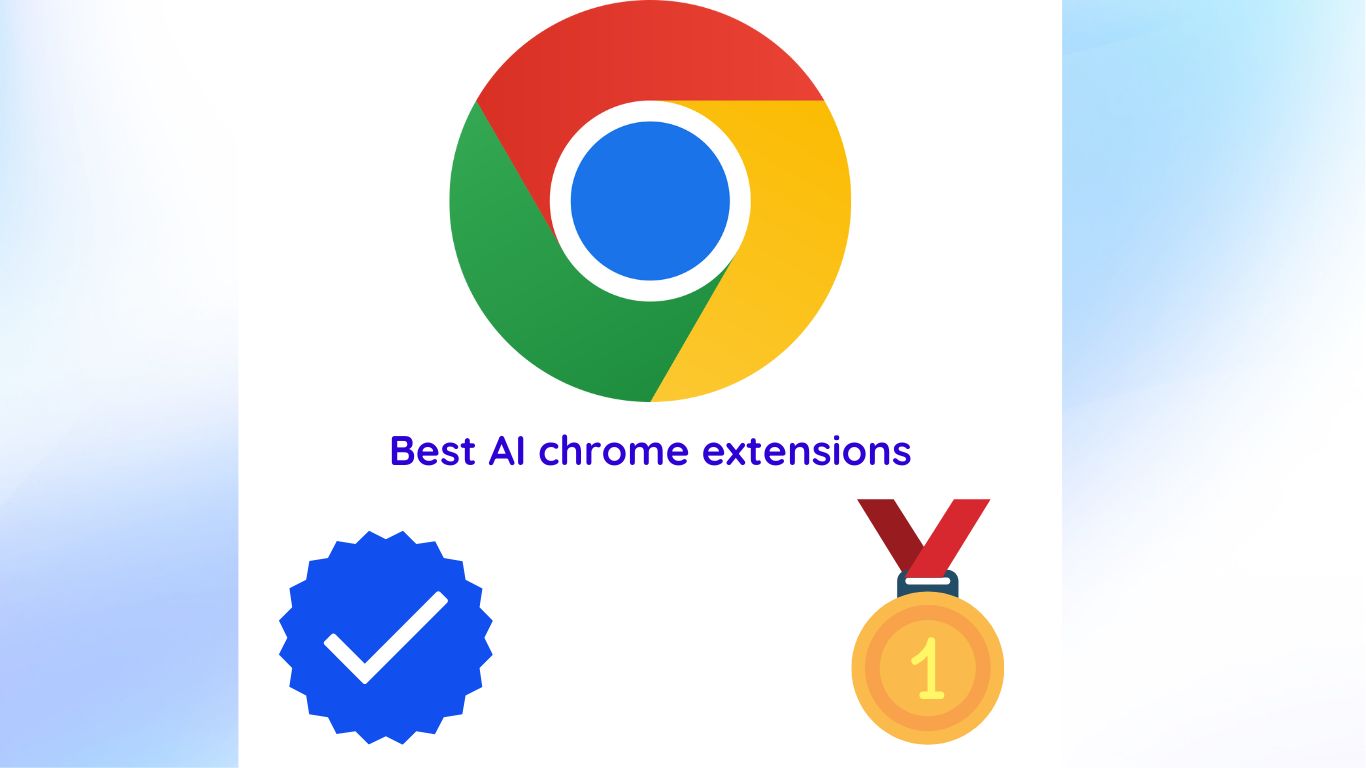Artificial Intelligence (AI) has reshaped the digital world, transitioning from a futuristic concept to an essential part of our everyday lives. From voice assistants that help us manage our schedules to AI-driven tools that handle complex tasks, intelligent technology has become deeply embedded in our routines, proving its value time and time again.
A key development in this AI revolution is the emergence of AI-powered Chrome extensions. These tools have redefined how we interact with the web, offering unparalleled levels of automation, personalization, and efficiency. Whether you’re a professional, student, or casual browser, these extensions have become indispensable for enhancing productivity, communication, and creativity.
The transformative power of AI chrome extensions
AI Chrome extensions are more than just tools, they represent a paradigm shift in how we approach digital tasks. By harnessing the capabilities of artificial intelligence, these extensions provide:
- Enhanced Productivity: Automate repetitive tasks, organize information, and deliver real-time insights to streamline your workflow.
- Improved Accessibility: Features like voice commands, speech-to-text, and text-to-speech make browsing more inclusive and user-friendly.
- Personalized Experiences: AI adapts to your unique habits and preferences, offering tailored solutions that fit your specific needs.
- Time-Saving Solutions: From instant translations to smart replies and automated research, these tools save you hours of manual effort.
- Collaboration Boosts: Break down language barriers and improve communication with AI-powered tools that facilitate seamless teamwork.
In this article, we’ll explore the Top 10 AI Chrome Extensions that are revolutionizing the way we work and browse. Each tool is designed to add maximum value, helping you unlock new levels of efficiency and creativity. Let’s dive in!
1. AI Blaze: Your free AI copilot for every website
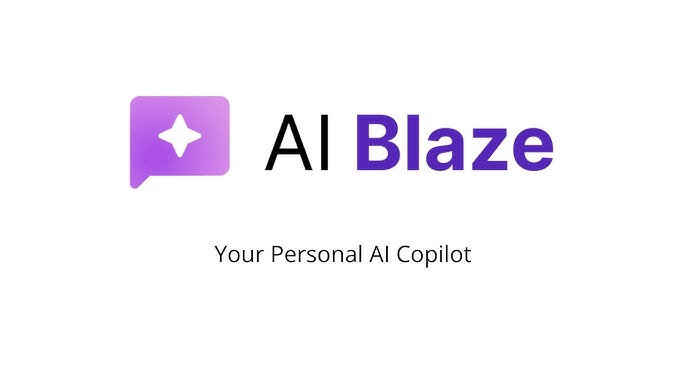
AI Blaze is a versatile AI-powered Chrome extension that acts as your personal copilot across any website. Whether you’re drafting emails, writing blog posts, or summarizing lengthy articles, AI Blaze has got you covered.
🟢 Price: Free and paid
🟢 Best for: Writers, students, marketers, professionals
Key features
- Write, Improve, and Summarize Text: AI Blaze assists in generating high-quality content, refining writing, and creating concise summaries of longer texts.
- Dynamic AI Prompts: Users can create and customize prompts with advanced features like placeholders, drop-down menus, and if/else rule.
- Team Collaboration: The extension facilitates sharing of prompts and outputs, making it an excellent tool for collaborative projects.
Benefits
Cost-Effective: AI Blaze is free to use, without requiring subscriptions or licenses
Seamless Integration: It integrates smoothly into existing workflows as a Chrome extension.
Time-Saving: The tool offers various features that help save time on different tasks.
Enhanced Team Communication: Shared templates improve communication within teams.
Cross-Platform Productivity: AI Blaze improves productivity across various online platforms.
Target audience
- Modern marketers and content creators
- Students and researchers
- Professionals who frequently write emails or reports
- Anyone looking to improve their online writing and communication
AI Blaze stands out as a versatile and powerful AI assistant that can significantly enhance online productivity and writing quality across various platforms and tasks.
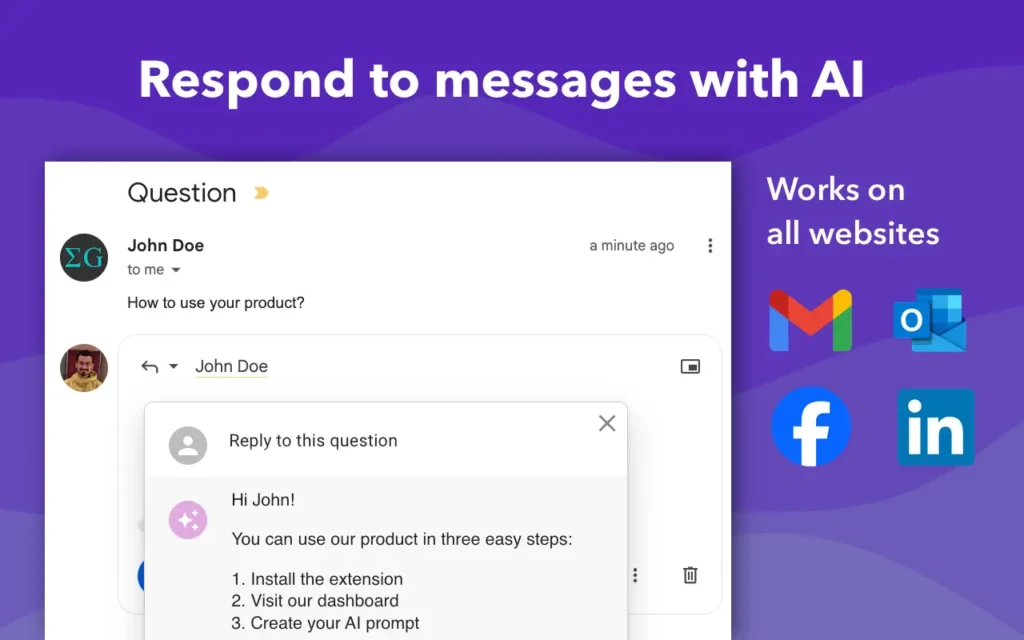
AI Blaze pricing plans
Free Plan
- Up to 20 snippets
- Up to 2,500 characters per snippet
- Limited snippet sharing
- Basic trial form support
Pro Plan
- Cost: $2.99 per month (billed annually)
- Up to 1,000 snippets
- Up to 25,000 characters per snippet
- Enhanced snippet sharing
- Full forms support
- Ability to include images in snippets
Business Plan
- Cost: $6.99 per month
- Up to 4,000 snippets
- Up to 50,000 characters per snippet
- Unlimited snippet sharing
- Advanced team collaboration features
- Multi-user billing
- Snippet change history
- Organization-wide access controls
Enterprise Plan
- Custom pricing
- Tailored features for large organizations
- High-touch support
- Implementation consulting
- Dedicated feature development
What makes AI Blaze unique ?
Unlike other AI extensions, AI Blaze doesn’t limit you to specific apps (like Google Docs or Gmail). It works everywhere, making it an ultimate AI companion for browsing and working on multiple platforms.
2. ChatGPT official extension

The ChatGPT Official Extension brings the power of OpenAI’s GPT-4 directly to your browser. It integrates seamlessly with search engines, providing AI-generated content and research assistance at your fingertips.
🟢 Best for: Researchers, writers, students
🟢 Pricing: Free and paid (GPT-4 access included)
Key Features
- Seamless integration with Chrome browser
- One-click AI assistance on any webpage
- Context-aware text analysis and generation
- Multi-language support
- Quick text highlighting and AI query capabilities
Technical capabilities
- Supports ChatGPT 3.5 and 4 models
- Context length up to 32,768 tokens
- Processing capacity of 24,000 characters
- Real-time text transformation and analysis
Why choose this over other AI chatbots ?
Unlike third-party AI tools, this is directly integrated with OpenAI, ensuring accurate responses and seamless GPT-4 access.
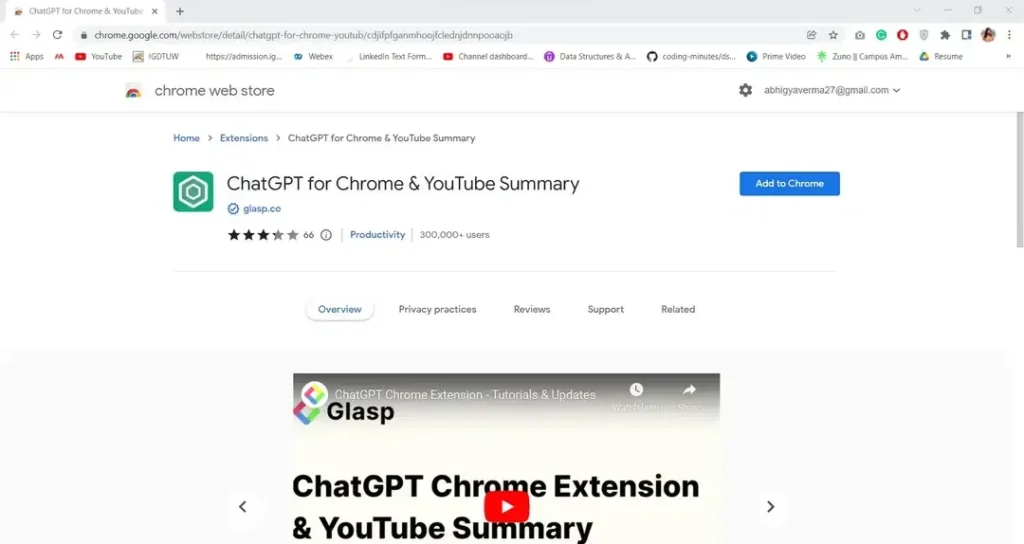
Target audience
- Content creators
- Digital marketers
- Students and researchers
- Professionals seeking productivity enhancement
- Writers and journalists
- Entrepreneurs and business professionals
Pricing plan
Free Plan
Basic ChatGPT features
Limited model access
Restricted capabilities
ChatGPT Plus
$20/month
GPT-4 access
Faster responses
Priority features
Unlimited peak-time usage
API Pricing
GPT-4o: $2.50/1M input tokens
GPT-4o Mini: $0.150/1M input tokens
Jacqueline C. review on Capterra
Overall: I use it daily and created a ton of collections to fit many different contexts that can help me in the daily organisation of my very versatile job. It works wonder, and I expect the further evolution of the associated LLMs will make it even more profitable.
Pros: Perplexity is easy to use and evolves regularly, with new LLMs made available as they come out (GPT4o was deployed recently). Top notch models (for both text and image generation) interchangeable for the price of paid GPT alone makes it a no-brainer.
Cons: Only cons I find are: – apparently impossible to tie a document or set of documents to a collection. – you can’t change model on the fly, you have to go back to settings (it could be implemented by making the tag which indicate the LLM used for a precise answer clickable so as to be able to select another).
3. Compose AI: write faster, work smarter
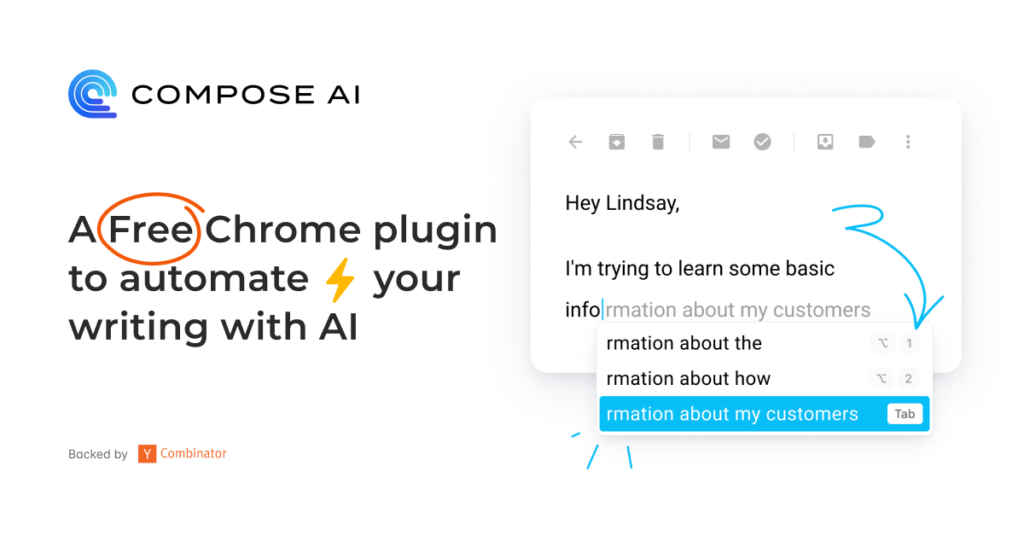
Compose AI is designed to reduce your writing time by up to 40%. Whether you’re drafting emails, creating documents, or writing reports, this tool streamlines the process with its advanced text generation features.
🟢 Best for: Professionals, students, bloggers
🟢 Pricing: Free (Pro version: $9.99/month)
Key features
- AI-Powered Autocomplete: Suggests words and phrases in real-time, significantly reducing typing time.
- Text Generation: Users can generate various types of content by typing “//” followed by a prompt.
- Email Composition: Assists in drafting quick replies or generating full-length emails from short phrases.
- Rephrasing Tool: Allows users to modify text to be more professional, friendly, concise, or elaborate.
Target Audience
Compose AI is particularly valuable for:
- Professionals who frequently write emails and reports
- Students working on assignments and research papers
- Bloggers and content creators
- Anyone looking to improve writing efficiency
Pricing Structure
Compose AI offers a tiered pricing model to cater to different user needs:
- Basic Plan: Free
- 1,500 AI-generated words per month
- Limited features
- Premium Plan: $9.99/month (billed annually)
- 25,000 AI-generated words per month
- Unlimited rephrasing and advanced autocomplete
- Early access to new features
- Ultimate Plan: $29.99/month (billed annually)
- Unlimited AI-generated text
- All premium features
- Priority support
Advantages
- Potential to reduce writing time by up to 40%
- Adapts to the user’s writing style over time
- Seamless integration with various platforms through the Chrome extension
- Privacy-focused operation, ensuring user data protection
Unique aspects
Compose AI stands out with its ability to learn and automate the user’s “voice,” creating a personalized writing experience. It also offers API access and team-wide content automation for enterprise users.
4.Perplexity – AI Companion

Perplexity AI is an AI-powered assistant that combines web search capabilities with domain-specific knowledge. It provides detailed answers to your queries, complete with citations.
Key features:
Web Search Integration:
- Accesses real-time information directly from the web.
- Delivers up-to-date and relevant answers to user queries.
Citations and references:
- Every answer is accompanied by verifiable sources, making it an ideal tool for academic, professional, or personal research.
- Users can verify information and dive deeper into topics using the provided links.
Free and pro Versions:
- Free Version: Offers basic access to features, perfect for casual users.
- Pro Version: Provides advanced features, such as deeper search capabilities, increased query limits, and early access to new functionalities.
Why Perplexity AI is a Game-Changer:
For Researchers and Students:
- Simplifies the research process by delivering precise, sourced answers in seconds.
- Saves hours of manual research, allowing users to focus on analysis and synthesis.
For Professionals:
- Ideal for drafting reports, articles, or presentations backed by reliable and up-to-date data.
- Significantly reduces time spent on information gathering.
For the Curious:
Enables exploration of diverse topics with detailed answers and sources for further learning.
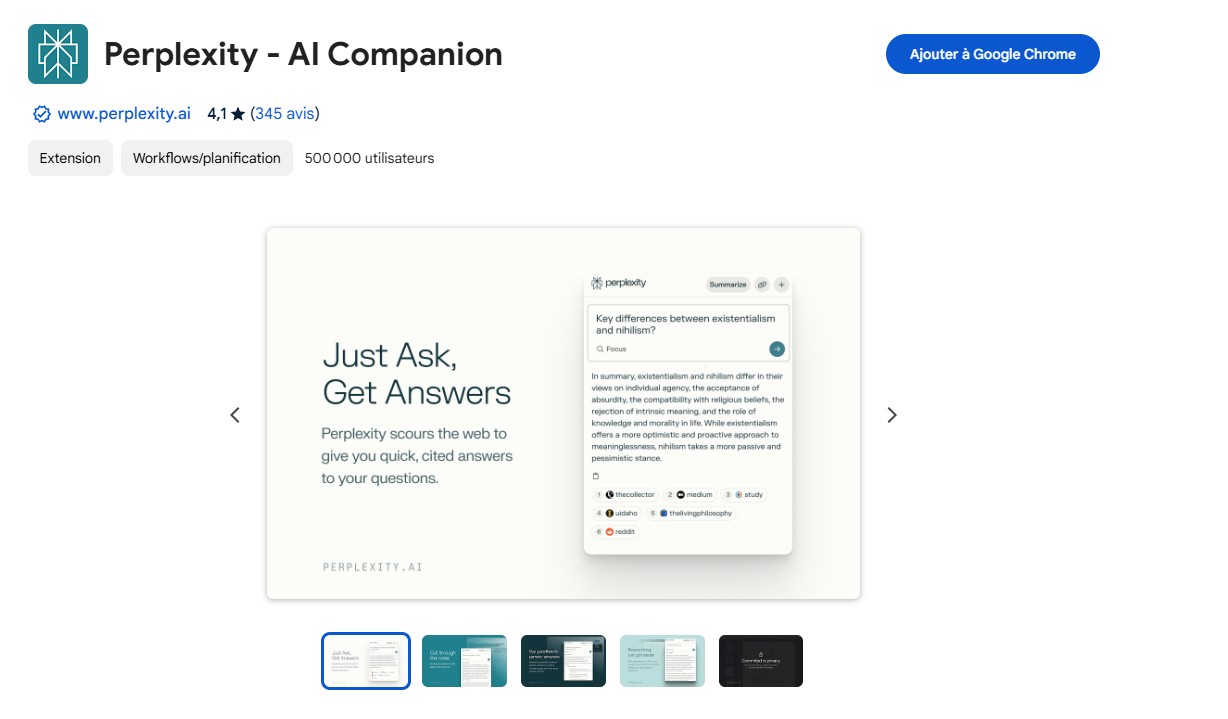
Additional advantages:
- User-Friendly Interface: Easy to use, even for beginners.
- Personalization: Adapts to the user’s specific needs based on their queries.
- Regular Updates: Continuously evolves to incorporate the latest advancements in AI and search technology.
Perplexity AI pricing plans
Perplexity AI offers flexible plans for everyone—from casual users to professionals and businesses.
Standard – Free Forever
Perfect for everyday searches.
✔ Unlimited quick searches
✔ 5 Pro searches per day
✔ Access to the standard Perplexity AI model
Professional – $20/month or $200/year
For power users who need advanced AI.
✔ Unlimited quick searches
✔ 300+ Pro searches per day
✔ Access to premium AI models (GPT-4, Claude-3 & more)
✔ Unlimited file uploads & AI-powered image generation
✔ $5/month in API credits
Enterprise – From $40/month per seat
Tailored for teams and businesses.
✔ Custom pricing & flexible plans
✔ Access to open-source, Sonar, and Chat models
✔ $5/month in API credits
Why It’s valuable:
Perplexity AI is a must-have for researchers and students. Its ability to provide cited answers ensures accuracy and credibility, saving you hours of manual research.
Josh H. review on Capterra
Overall: Perplexity is truly outstanding.
Pros: It is very knowledgeable of topics, it has access to the web, and shows you the sources of where it has found the info given. Its copilot feature is phenomenal even going as far as asking you clarifying questions to make sure it can be more accurate.
Cons: I wish it had a few more free copilot uses each day, but I’m thankful for the few free that you get every day regardless. It’s worth purchasing.
5. NoteGPT: Summarize videos and take notes ffortlessly
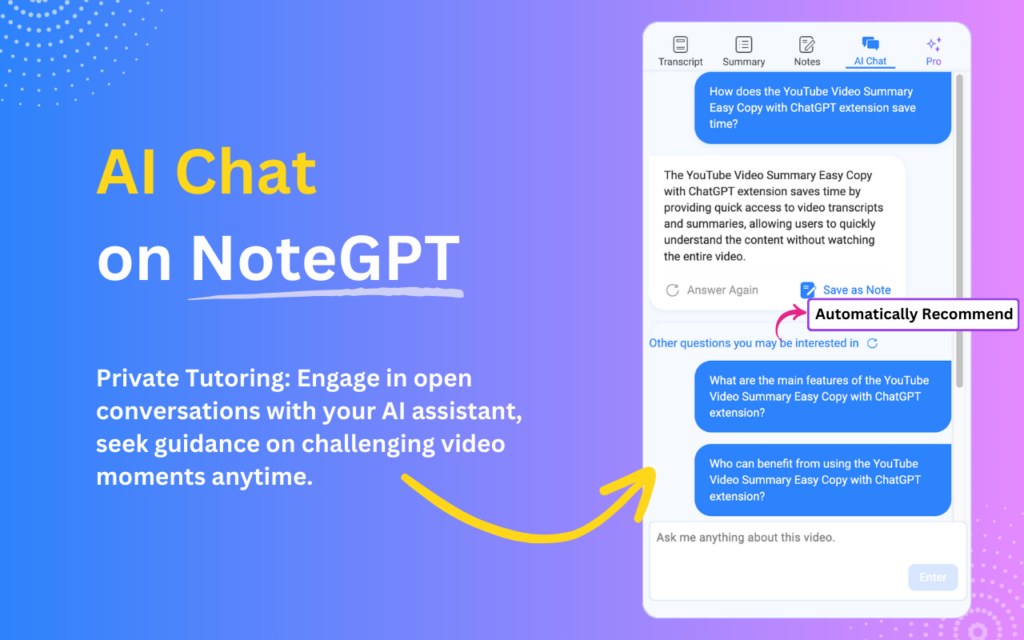
NoteGPT is a powerful tool for anyone who consumes video content regularly. It helps you summarize YouTube videos and create timestamped notes, making it easier to extract key information.
Key Features:
- AI-driven YouTube video summarization
- Timestamped notes and transcripts
- Web page and PDF summarization
- Mind map generation
- Multi-language support
- AI chat for in-depth content understanding
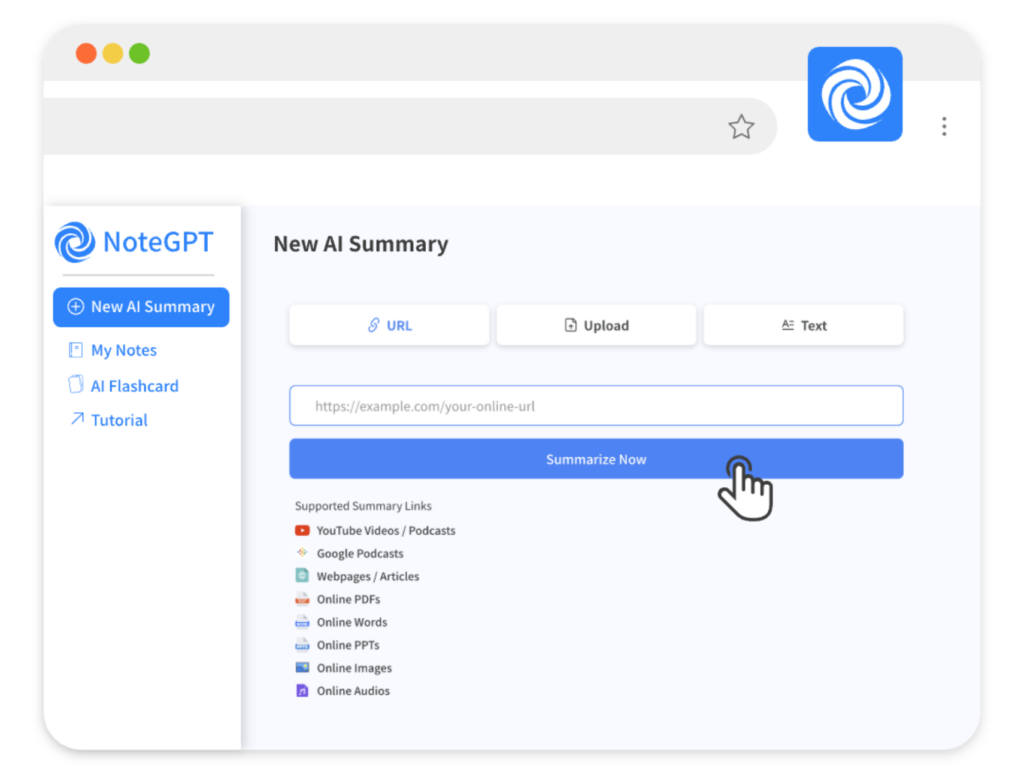
NoteGPT stands out with its ability to quickly generate concise summaries of lengthy videos, allowing users to grasp key points without watching the entire content. The extension’s timestamped notes feature enables easy navigation to specific video sections, enhancing the learning experience.
Pricing plan
Monthly plans
- Pro: $9.99/month (1,000 quotas)
- Pro+: $19/month (4,000 quotas)
- Unlimited: $29/month (Unlimited quotas)
Annual Plans
- Pro: $6.92/month ($83/year)
- Pro+: $13/month ($156/year)
- Unlimited: $19.92/month ($239/year)
Why It’s valuable:
NoteGPT is a lifesaver for students, content creators, and professionals who rely on video content for learning and research. It transforms hours of video watching into minutes of focused note-taking.
6. Jasper AI: Advanced writing assistance

Jasper AI is a cutting-edge writing assistant designed to streamline and enhance the content creation process for writers, marketers, and businesses. It combines advanced artificial intelligence with user-friendly features to help users generate high-quality, engaging, and SEO-optimized content efficiently. Here’s a deeper dive into what makes Jasper AI stand out:
Key features in detail:
Content Templates (70+):
Jasper AI offers a vast library of pre-built templates tailored for various content needs. Whether you’re crafting blog posts, social media captions, ad copy, email campaigns, or product descriptions, Jasper provides structured frameworks to kickstart your writing. Examples of templates include:
- Blog post outlines and introductions
- Google and Facebook ad copy
- Email subject lines and body content
- AIDA (Attention, Interest, Desire, Action) and PAS (Problem, Agitate, Solution) frameworks
- Creative story ideas and video script templates
Multi-Language Support:
Jasper AI supports over 30 languages, making it an excellent tool for global teams and businesses targeting international audiences. Whether you’re writing in English, Spanish, French, German, or other languages, Jasper ensures your content is clear, grammatically correct, and culturally relevant.
Surfer SEO Integration:
Jasper AI integrates seamlessly with Surfer SEO, a powerful tool for on-page optimization. This feature allows users to create content that ranks well on search engines by analyzing top-performing pages and suggesting relevant keywords, headings, and content length. It’s a game-changer for marketers focused on driving organic traffic.
AI-Powered Content Generation:
Jasper uses advanced natural language processing (NLP) to generate human-like text. It can produce long-form content, rewrite existing text, or expand on ideas with minimal input. The AI adapts to your tone and style, ensuring the output aligns with your brand voice.
Boss Mode (Advanced Plan):
Jasper’s Boss Mode unlocks advanced capabilities, such as:
- Writing long-form content (e.g., articles, reports, eBooks) in one go.
- Using commands to instruct Jasper to write, rewrite, or summarize content.
- Improved context retention for more coherent and relevant outputs.
Plagiarism Checker (Add-On):
Jasper offers a plagiarism checker to ensure your content is original and free from duplicate text, which is crucial for maintaining credibility and SEO rankings.
Team Collaboration:
Jasper AI supports team workflows by allowing multiple users to collaborate on projects. You can share documents, provide feedback, and manage content creation within the platform.
Customizable Tone and Style:
Jasper allows you to adjust the tone of your content to match your audience, whether it’s professional, casual, persuasive, or conversational. This flexibility ensures your messaging resonates with your target demographic.
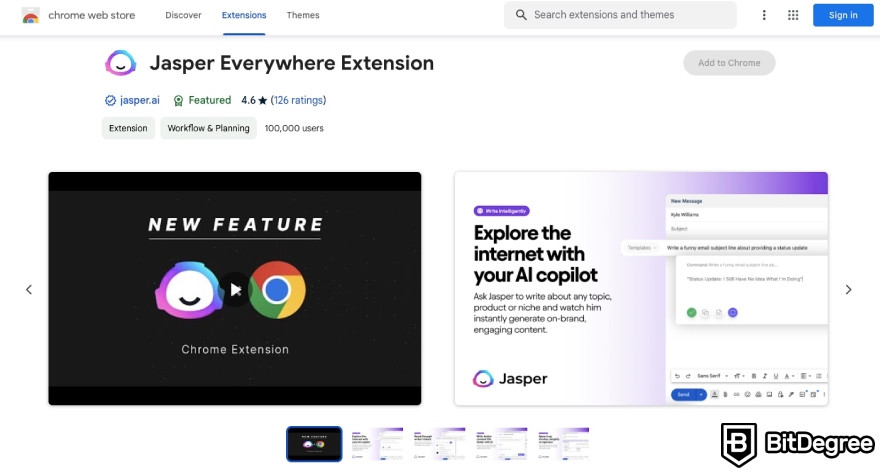
Pros of Jasper AI:
- Time-Saving: Generates high-quality content quickly.
- Versatile Templates: 70+ templates for blogs, ads, emails, etc.
- SEO Optimization: Surfer SEO integration for better rankings.
- Multi-Language Support: Creates content in 30+ languages.
- User-Friendly: Easy to use, even for beginners.
- Scalable: Ideal for individuals, teams, and businesses.
Cons of Jasper AI:
- Cost: Premium pricing may be high for small businesses or individuals.
- AI Limitations: May require editing for nuanced or highly creative content.
- Learning Curve: Advanced features (e.g., Boss Mode) take time to master.
- Plagiarism Checker: Only available as a paid add-on.
- Dependence on Input Quality: Output quality depends on the clarity of user instructions.
Ideal use cases:
- Content Marketers: Create blog posts, social media content, and ad copy that drives engagement and conversions.
- SEO Specialists: Optimize content for search engines with data-driven insights.
- E-commerce Businesses: Generate product descriptions, email campaigns, and landing page copy.
- Agencies: Manage multiple client projects efficiently with Jasper’s collaborative features.
- Authors and Creators: Overcome writer’s block and generate ideas for stories, scripts, and more.
Jasper AI pricing
Creator – $39/mo per seat (For individuals)
- 1 user, 1 Brand Voice, SEO mode, Jasper Chat, browser extension.
Pro – $59/mo per seat (For teams)
- Everything in Creator + 5 users, 3 Brand Voices, AI image generation, collaboration tools.
Business – Custom Pricing (For enterprises)
- Everything in Pro + unlimited features, custom workflows, enterprise security, API access.
Rachel M. Review on Capterra
Overall: Overall, I reckon Jasper.ai’s a bloody ripper for writing top-notch copy, whether it’s for solo gigs or group projects.
Pros: Love how this AI assistant generates awesome content in seconds, mate. Unlike other software, it helps me overcome writer’s block and create original stuff, so I’m not wasting time staring at a blank screen.
Cons: Just gotta remember to give the AI’s work a once-over before I use it.
Why It’s Valuable:
Jasper AI is ideal for content creators and marketers who need to produce high-quality, SEO-optimized content quickly. Its template library and language support make it a powerful tool for global teams.
7. PopAi, Your personal AI assistant
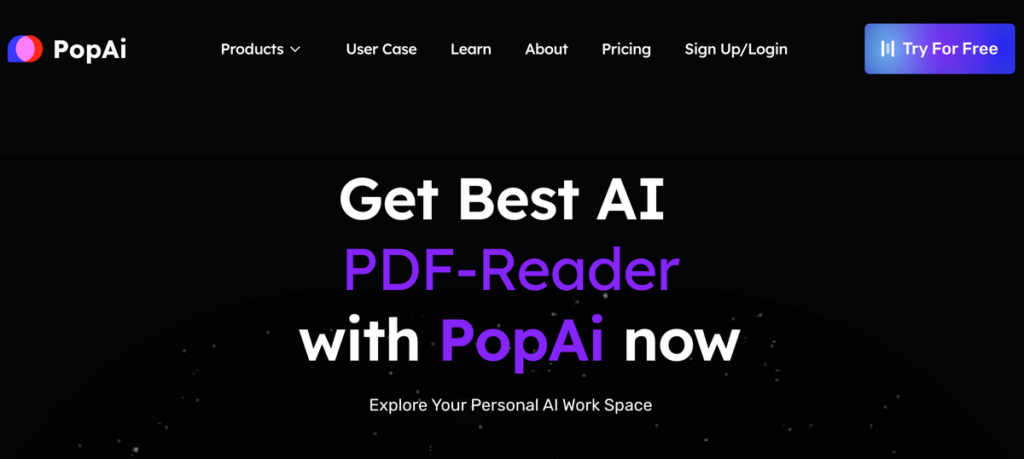
PopAi is a browser extension designed to act as your personal AI assistant, leveraging artificial intelligence to simplify and enhance your daily tasks. From time management to productivity boosts and quick access to information, PopAi aims to make your life more efficient with smart automation and intuitive features.
Key features
- Task Management:
Create, organize, and prioritize tasks with smart reminders.
Automatic suggestions to optimize your schedule.
- Voice Assistant:
Hands-free voice commands for seamless interaction.
Instant answers to queries (weather, news, calculations, etc.).
- Integration with Other Tools:
Syncs with popular apps like Google Calendar, Slack, and more.
Automates repetitive workflows.
- Personalized Recommendations:
Tailored suggestions based on your habits and preferences.
Contextual reminders (e.g., groceries, appointments).
- Security and Privacy:
Data encryption to protect your information.
Transparent permission controls.
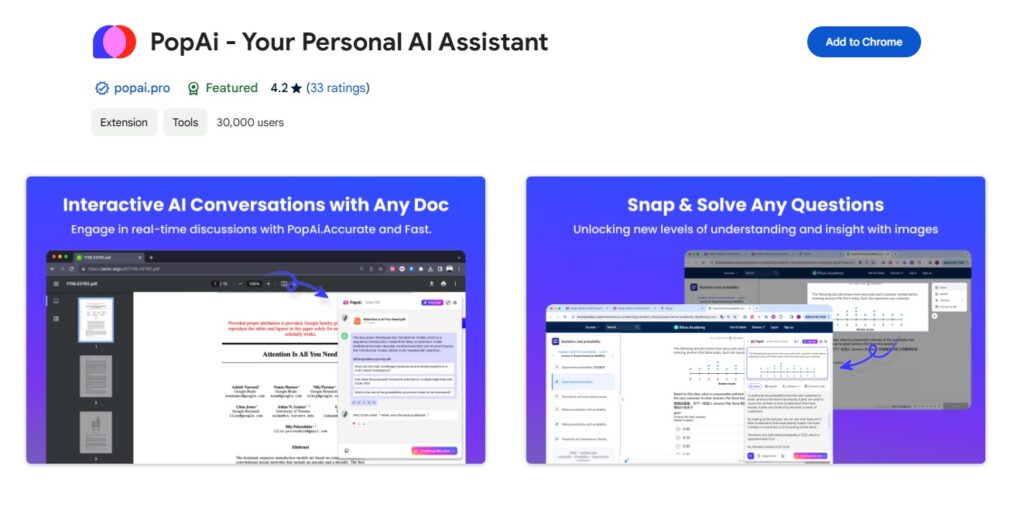
Why PopAi is useful ?
Time-Saving: Automates repetitive tasks and simplifies daily management.
Versatility: Works across multiple platforms (browser, mobile, desktop).
Personalization: Adapts to your needs for a customized experience.
Accessibility: Intuitive interface and voice commands for ease of use.
Pros
- User-friendly and intuitive interface.
- Boosts productivity by automating tasks.
- Seamless integration with other tools and apps.
- Hands-free voice commands for convenience.
Cons
- Requires an internet connection for most features.
- Limited advanced customization for power users.
- Potential learning curve for new features.
Ideal for:
Busy professionals looking to streamline their workflow.
Students managing schedules and tasks.
Anyone seeking to enhance productivity with AI-powered tools.
PopAi Pricing Plans
Free Plan
- $0/month
- 10 GPT-3.5 questions/day
- Basic features
Pro Plan
- $9.90/month
- Enhanced PDF/DOC tools
- More AI capabilities
Unlimited Plan
- $40/month
- Unlimited usage
- Full AI features
Group buy option: $3.99/month
Enterprise plan available
PopAi has gained over 30,000 users and maintains a rating of 4.15 out of 5 stars. The extension is regularly updated, with the latest version (1.0.16) released on November 26, 2024
Verdict: PopAi is a versatile and user-friendly AI assistant, perfect for individuals and teams aiming to save time and stay organized. While it may have some limitations, its automation and personalization features make it a valuable tool for boosting productivity.
Why It’s Valuable:
PopAi is perfect for professionals who deal with a lot of documents and need a tool that can handle both content creation and organization. Its PDF features alone make it a standout choice.
8. Merlin AI: Multi-model AI support
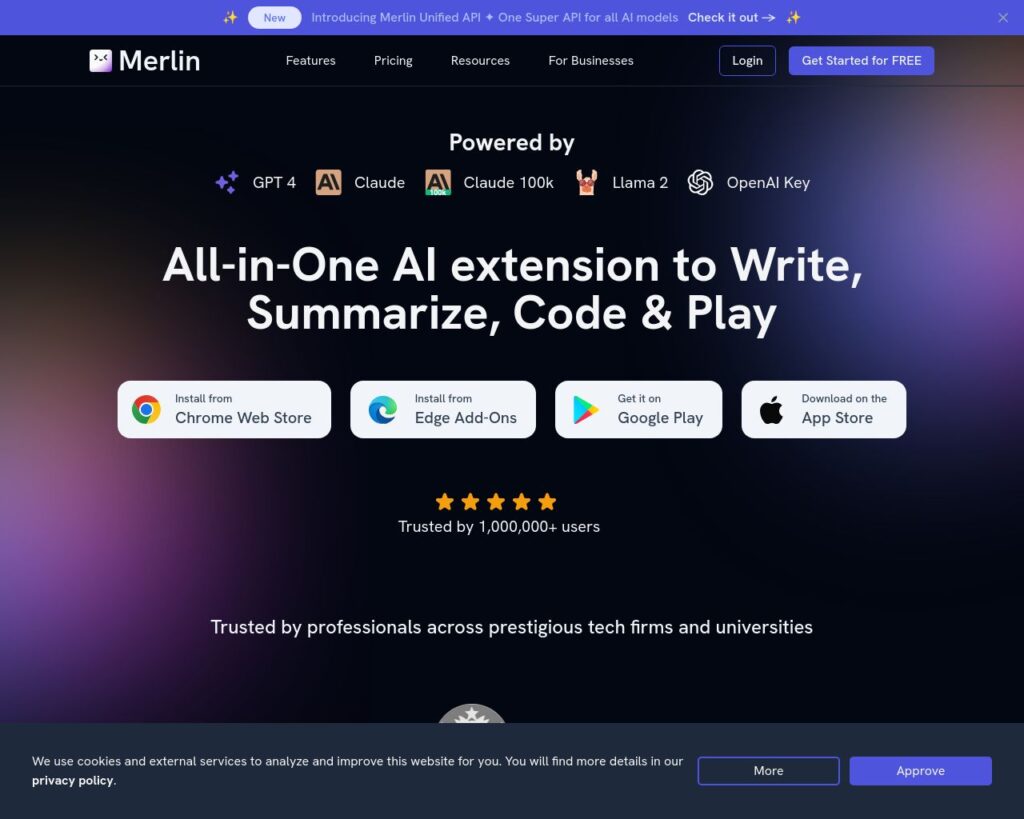
Merlin AI is an advanced AI-powered tool designed to assist users in generating high-quality content, automating workflows, and enhancing productivity. It leverages cutting-edge natural language processing (NLP) to provide intelligent suggestions, create content, and streamline tasks across various domains. Whether you’re a writer, marketer, or business professional, Merlin AI aims to simplify complex processes and deliver efficient results.
Key Features:
- Multi-Model Support: Switch between different AI models for varied tasks.
- Content Generation: Create content for blogs, social media, and more.
- Creative Task Assistance: Get help with brainstorming, ideation, and design.
Pros
- Time-Saving: Automates content creation and repetitive tasks, boosting productivity.
- Versatile: Suitable for a wide range of use cases, from marketing to business communications.
- Customizable: Adapts to different tones, styles, and languages for personalized results.
- Integration: Works seamlessly with other tools and platforms for enhanced workflow efficiency.
- User-Friendly: Intuitive design makes it accessible to users of all skill levels.
Cons
- Learning Curve: Some advanced features may require time to master.
- AI Limitations: May need manual editing for highly nuanced or specialized content.
- Cost: Premium features might be expensive for small businesses or individual users.
- Dependence on Input Quality: Output quality depends on the clarity and specificity of user instructions.
Ideal for
- Content Creators: Bloggers, writers, and social media managers.
- Marketers: Teams needing SEO-optimized content and ad copy.
- Business Professionals: Streamlining reports, emails, and communications.
- Global Teams: Creating content in multiple languages.
Why It’s Valuable:
Merlin AI’s flexibility makes it a great tool for creative professionals who need to switch between different types of tasks. Its multi-model support ensures you always have the right tool for the job.
9. HARPA AI: Automation agent
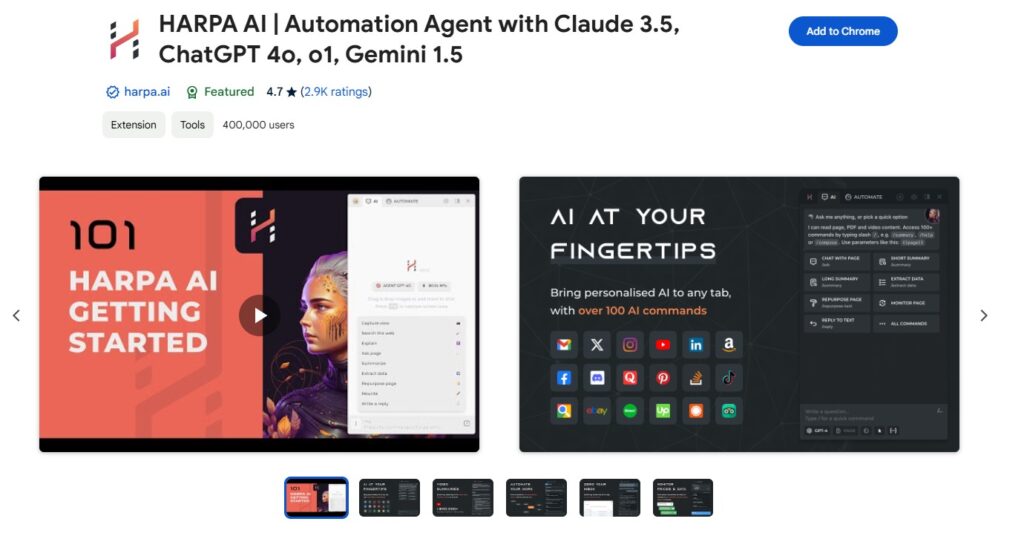
HARPA AI is indeed an automation tool, but it offers much more than just streamlined meetings, navigation and note-taking thanks to voice control. It integrates seamlessly into workflows to improve productivity and efficiency. By leveraging advanced AI capabilities, it facilitates search, content generation and data extraction, making it a valuable asset for professionals and businesses alike.
Key features
- Hybrid AI Engine: Combines models like GPT-4, ChatGPT, Claude 3.5, and Gemini
- Web Automation: Over 100 pre-built commands to automate repetitive tasks
- Content Processing: Summarizes web pages, YouTube videos, and PDF documents
- Writing Assistance: Helps with drafting emails, blog posts, and SEO content
- AI-Assisted Research: Provides answers with verifiable citations
- Multilingual: Translatable user interface
Advanced functionalities
- Email Management: Sorts, summarizes, and generates responses automatically
- Image Generation: Creates visuals based on text descriptions
- Web Monitoring: Tracks prices, stock availability, and competitor website updates
- Data Extraction: Collects structured information from web pages
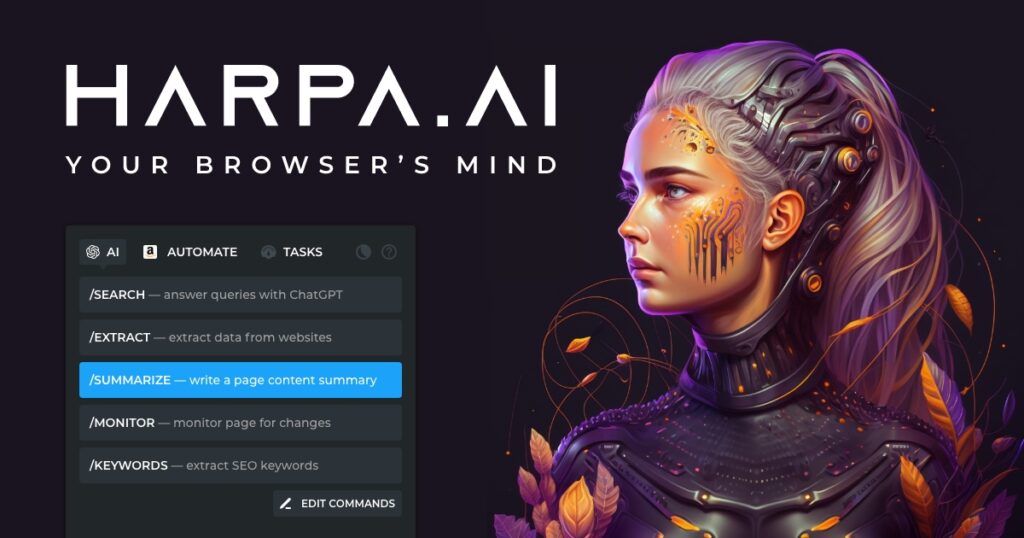
Compatibility
- Browsers: Chrome extension (Firefox in development)
- Operating Systems: Windows, macOS, Linux
Privacy and security
- Operates locally in the browser
- GDPR compliant
- Does not store user data on external servers
HARPA AI – Plans & pricing
- Free Plan: 10 messages/day (GPT-3.5, ClaudeAI Haiku, Gemini), 50 AI command runs, 2 web automations, 2 custom commands.
- S1 Plan ($12/month, billed annually): Unlimited access to GPT-4, Claude 3.5, and API Key models, unlimited commands & automations, 5 Megatokens/month.
- S2 Plan ($19/month, billed annually): Includes everything in S1 + 3x more tokens (15 Megatokens), data iteration in commands, scheduled AI command runs.
- X-Tier Plan ($240 one-time, $204 with promo code): Lifetime access, 40% discount on AI tokens, 30 Megatokens startup balance, personal use only.
Why It’s Valuable:
HARPA AI is ideal for busy professionals who want to automate routine tasks and focus on more important work. Its voice command feature adds an extra layer of convenience.
10. Sider: ChatGPT Sidebar
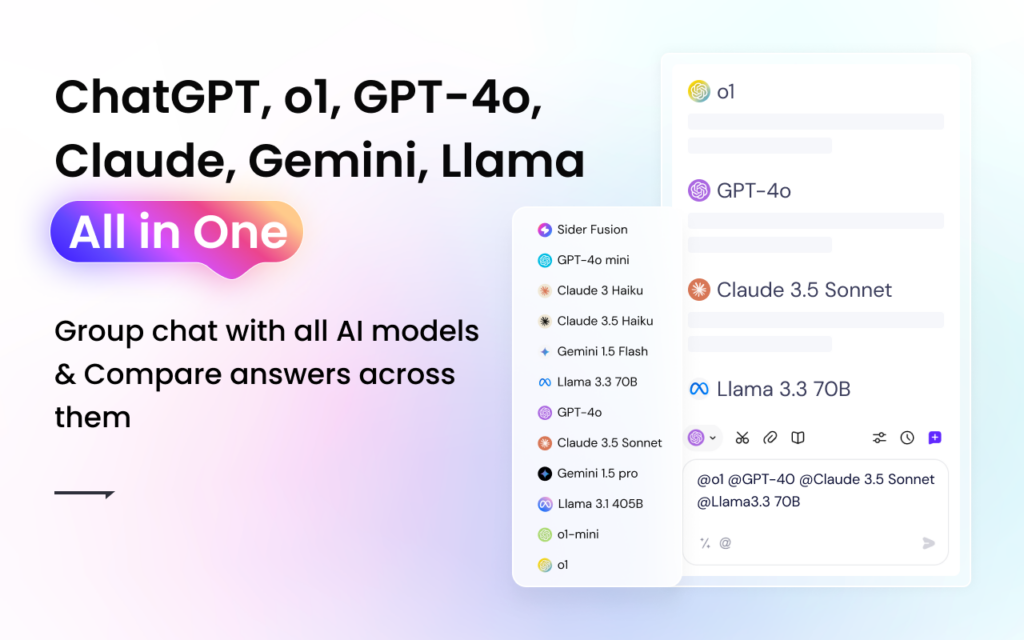
Sider is an AI-powered browser extension designed to enhance productivity by integrating advanced AI models like GPT-4 directly into your workflow. It acts as a versatile sidebar assistant, enabling you to write, translate, summarize content, and perform advanced research without leaving your current webpage.
Key features
- Seamless AI Integration:Works with cutting-edge AI models like GPT-4 and ChatGPT.
Provides real-time assistance for writing, editing, and brainstorming.
- Sidebar Accessibility:Operates as a convenient sidebar for quick access, ensuring minimal disruption to your browsing experience.
- Content Optimization:Helps summarize articles, translate text, and generate ideas for emails, reports, or social media posts.
- Advanced Research Capabilities:Enables in-depth web searches and data extraction without switching tabs.
- Customizable Workflows:Adapts to your specific needs, whether for personal use, professional tasks, or academic research.
Pros
- User-Friendly Interface: The sidebar design is intuitive and easy to use, making it accessible for both beginners and advanced users.
- Time-Saving: Automates repetitive tasks like content summarization and translation, boosting efficiency.
- Versatility: Suitable for a wide range of tasks, from creative writing to data analysis.
- Real-Time Assistance: Provides instant AI-powered support without requiring you to leave your current webpage.
- Cross-Platform Compatibility: Works seamlessly across various websites and platforms.
Cons
- Dependence on AI Models: The quality of output depends on the underlying AI models, which may occasionally produce inaccurate or generic results.
- Limited Free Features: Some advanced functionalities may require a subscription or paid plan.
- Learning Curve: While user-friendly, mastering all its features may take some time for new users.
- Browser Performance: Running AI models in the background may occasionally slow down your browser, especially on resource-heavy websites.
Kelly Kim L. Review on ProductHunt
I used to have a high switching cost, constantly going back and forth between multiple open windows, but thanks to Sider, I’ve been able to save a lot of time!
11. Wiseone: AI Browser extension for enhanced productivity
Wiseone is an advanced AI-powered browser extension designed to revolutionize web exploration and information analysis. It leverages cutting-edge AI models to assist professionals in streamlining research, verifying facts, and gaining deeper insights from online content. Whether you’re conducting in-depth analysis, fact-checking, or exploring complex topics, Wiseone aims to enhance your information processing capabilities and boost productivity.
Key features
- Intelligent Summarization
Rapidly condenses web pages, articles, and documents, allowing users to extract key insights efficiently. - Contextual Data Analysis
Provides in-depth analysis of web content, offering contextual information and related data points. - Fact Verification
Cross-checks information against multiple reliable sources, ensuring accuracy in research and reporting. - Complex Question Answering
Utilizes advanced AI to answer intricate questions about any online content, providing sourced and relevant responses. - Information Exploration
Offers quick access to related topics and recommends authoritative resources for comprehensive understanding. - Cross-Platform Integration
Seamlessly syncs across devices, ensuring consistent access to insights and saved information.
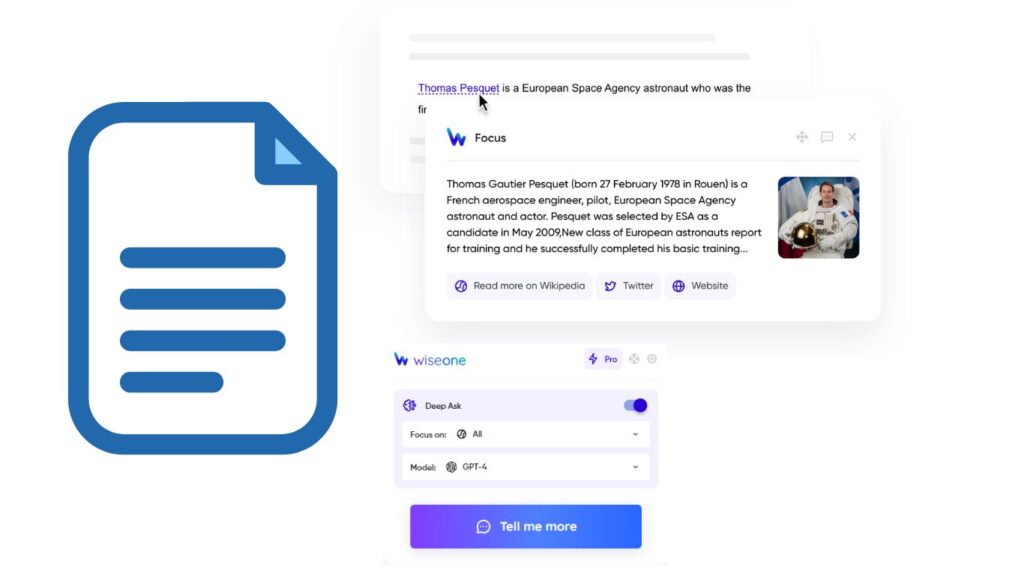
Best for
Information Professionals: Analysts, researchers, and journalists who require rapid information processing and fact verification.
Legal Practitioners: Lawyers needing efficient case research and document analysis tools.
Decision-Makers: Executives and managers seeking quick, reliable insights for informed decision-making.
Data Specialists: Data analysts and security professionals requiring contextual data analysis and information exploration capabilities.
Why choose Wiseone?
Wiseone stands out as a powerful tool for professionals engaged in intensive web exploration and information analysis. Its focus on intelligent summarization, fact verification, and complex question answering makes it an invaluable asset for those who rely on accurate and comprehensive online research.
By transforming the browser into a sophisticated research and analysis platform, Wiseone significantly enhances productivity and decision-making capabilities in today’s information-rich digital landscape.
Wiseone offers two main pricing plans
- Wiseone Basic (Free):
- 10 queries per day
- Access to basic features
- Basic versions of Ask Anything and Summary
- Wiseone Pro:
- $8.25/month (billed annually at $99/year) or $9.90/month
- Unlimited queries
- Access to GPT-4 and Mistral Large
- Advanced features including Deep Ask Anything and Deep Summary
- Enhanced PDF analysis
- Extended context for Ask Anything and Summary
- Priority customer support
SANDEEP T M SCHOOL OF LAW NCR. Review on Trustpilot
The best experience is that this tool…Best of the Best. The best experience is that this tool provides us with sources of the information.
Summary of all AI chrome extension tools
| Tool | Description | Pricing | Best For | Key Features |
|---|---|---|---|---|
| AI Blaze | Chrome extension for writing & summarization | Free & Paid | Writers, students, marketers | Snippets, AI prompts, team collaboration |
| ChatGPT Official Extension | AI-powered writing & research | Free & Paid (GPT-4) | Researchers, students, professionals | Seamless integration, context-aware responses |
| Compose AI | AI-powered autocomplete & text generation | Free & Pro ($9.99/month) | Professionals, bloggers, students | Email drafting, rephrasing, autocomplete |
| Perplexity AI | AI-powered search assistant | Free & Pro ($20/month) | Researchers, students, professionals | Web search, citations, real-time analysis |
| NoteGPT | AI-driven video summarization & notes | Free & Pro ($9.99/month) | Students, content creators, researchers | YouTube summarization, timestamped notes |
| Jasper AI | Advanced AI writing assistant | Starts at $39/month | Marketers, businesses, content creators | Templates, SEO optimization, team collaboration |
| PopAi | Personal AI assistant & automation | Free & Paid ($9.90/month) | Professionals, students, teams | Task automation, voice assistant, integrations |
| Wiseone | AI-powered web research assistant | Free & Pro ($8.25/month) | Researchers, analysts, professionals,Decision-Maker | Summarization, fact-checking, complex Q&A |
It’s important to note that while some extensions offer free versions, they may have premium features or tiers available at additional cost. For the most accurate and up-to-date pricing information, it’s recommended to check the official websites or Chrome Web Store listings for each extension.
Final thought
AI-powered Chrome extensions are transforming the way we work, offering tools that enhance productivity, creativity, and efficiency. Whether you’re a writer, researcher, or busy professional, these Top 11 AI Chrome Extensions provide unparalleled value by automating tasks, generating content, and simplifying complex processes.
By integrating these tools into your workflow, you can save time, reduce stress, and focus on what truly matters. So, why wait? Start exploring these extensions today and unlock your full potential!
Which of these AI Chrome extensions are you most excited to try? Let us know and share this post if you find it interesting.